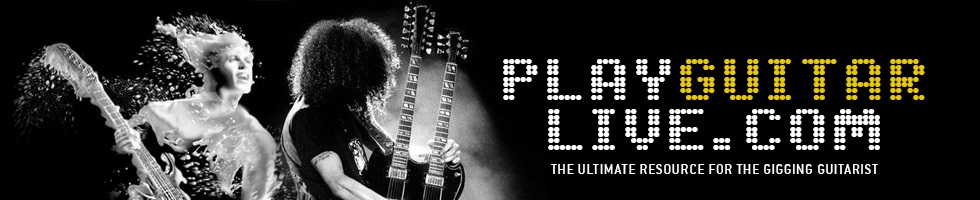Let’s face it – it’s impossible to think of an easier way to amplify yourself at a gig than to simply pitch up with your smartphone. It’s why Deplike Software have taken up the challenge in developing their Andrig application, specifically for Android users. Andrig has been in development since 2014, and is now the most popular free choice for amp simulation on Android devices.
It’s common to hear about simulators for iPhone and iPad, but Android is definitely the lesser-explored option. The problem was that the Android OS has been unable to provide low latency audio processing up until now. To use this application you must be running Android v4.0 or higher. You can check to see if your device is compatible with Andrig by simply downloading the latest version from the Play Store. For the best audio experience, your device should also support USB OTG (USB On the Go).
In order to use Andrig, you will need to have the following hardware…
- 16-bit USB audio support;
- High quality and real-time audio processing;
- Preset manager;
- Stereo output;
- Metrenome;
- 4 amp simulations;
- 13 effects pedals.
In addition to the free gear provided with the application, it’s also possible to expand your inventory list by purchasing more gear. Is it worth it? Unless you’re looking for a very simplified solution, the audio quality is yet to be matched to that of iOS. But in comparison to the technology we had years ago, the sound quality is impressive.
Of course there is other software available if the free version of Andrig is not for you. IK Multimedia recently released an Android version of their very popular software Amplitube. There is also the Peavey AmpKit which is driven by Peavey ReValver. We will be taking a closer look at both these applications in the future.
Please go ahead and share any failures and successes with Andrig or other mobile-driven amp simulation software in the comments below. Because this approach is fairly new, it will help greatly if you can share your experience with others!