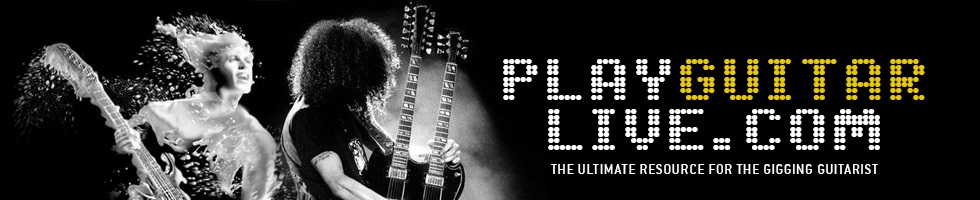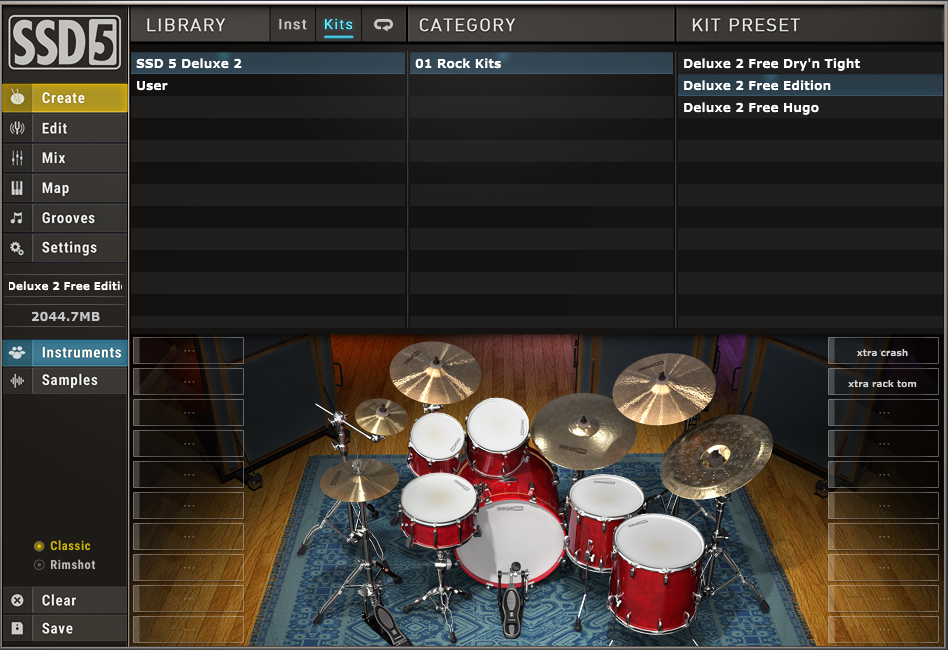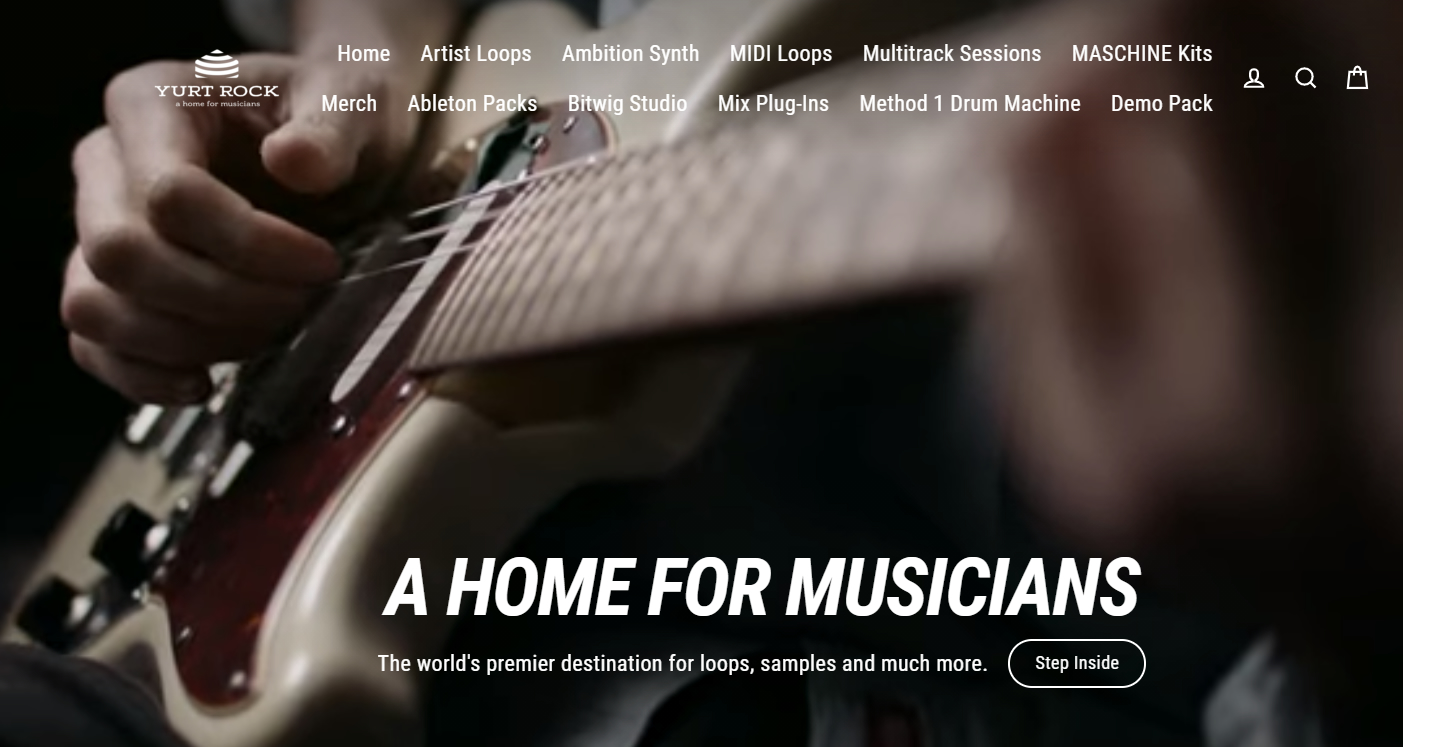A programmed drum track sounds best with a ton of variation. By keeping the drum track less static, it sounds more musical and exciting. Simply find a song with a beat and fills that you like, then copy it. If you’re just starting, it helps to pick songs with an upbeat that can inspire exciting guitar parts.
In some situations, however, you want to have drums that are ready to go straight away. I’ve discovered two plug-ins that work best for me in this situation. Alternatively, you can find MIDI packs online that contain a variety of beats and fills.
Groove Agent 2

Steinberg Groove Agent 2 has been discontinued for a long time, however if you’re really looking it’s still out there. After version 3, the genre selection control was removed as well as the ability to trigger fills and adjust tempo on the fly. Users that had settled into the musical user interface of Groove Agent 2 had a tough time adapting to future versions for these reasons.
The drum library is fairly small in size. In fact, the entire plugin weighs in at about 400MB. I’m not sure if this is an advantage or disadvantage though. Perhaps the drum kits aren’t as high fidelity as a 30GB sample library, however the plug-in loads up in a split second and consumes virtually no resources.
Steven Slate Free Edition
Steven Slate is extremely popular and widely used. These samples can be heard on numerous number one selling records. They offer a free edition (SSD), which includes one sample kit as well as a groove library to get you started. For programmed drum tracks, Steven Slate is my first choice.
YurtRock
YurtRock offers several drum packs recorded by professional drummers. These drum parts contain nuances and accents that are difficult to recreate with digital drums. Unfortunately, unlike the two free options mentioned above, these loops are going to cost you some money.