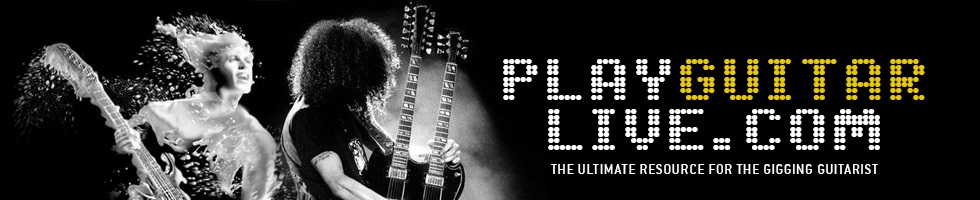Guitar Tuna is a mobile app for iOS and Android (available via the Play Store), and is currently my favorite way to tune. The application was developed by the creators of Yousician, which is a popular mobile-based learning tool. It’s similar to Guitar Hero, but instead of playing a fake guitar, it works with real instruments by interpreting what you’re playing in real-time. Guitar Tuna includes the same audio recognition that powers Yousician.
What I enjoy so much about Guitar Tuna is that it draws a line in real-time based on the pitch of the string you’re tuning, essentially displaying your tuning history. In addition to that, it delivers a congratulatory sound once you’ve tuned to the correct pitch.
While the pedal-based tuning method for live performances won’t be going out of fashion anytime soon, Guitar Tuna makes for a great backup option for stage, and a great companion for practicing at home. I remember once I had to do a performance at a friends birthday party with just an acoustic guitar. When I arrived I discovered the battery inside my guitars built-in tuning module was dead. Guitar Tuna came to the rescue, and it conveniently tuned my instrument simply by using the built-in mic on my device.
Tuning
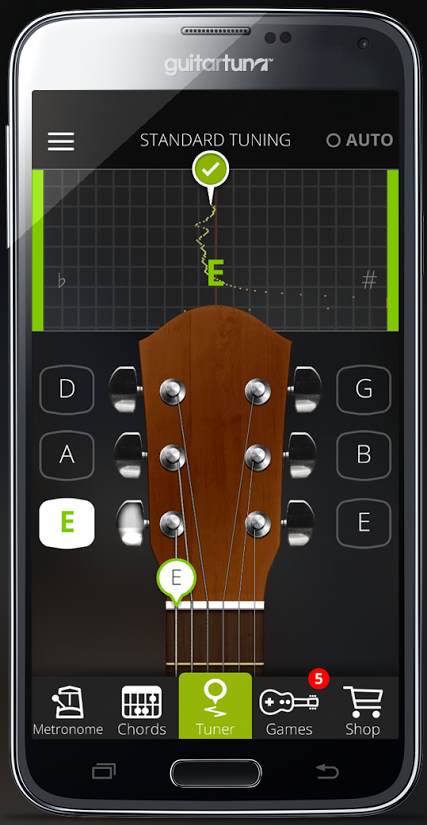
As per most tuning applications, Guitar Tuna includes a number of tuning options as well as the ability to tune various other instruments. The tuner is very quick and responsive, so your patience won’t be tested like with many other tuners I’ve tried.
You have the ability to isolate strings, and personally I still can’t see why this is needed. It was probably aimed towards beginners who risk tuning the wrong string, or as an aid for noisy environments. However, the app does claim to include background noise cancellation technology and be suitable for noisy environments.
Tuning can be switched to left handed mode, and the headstock can be changed between acoustic and electric.
It can also be interesting to test the tuner with your own voice and see what affect it has on the tuning history.
Metronome & Chord Library
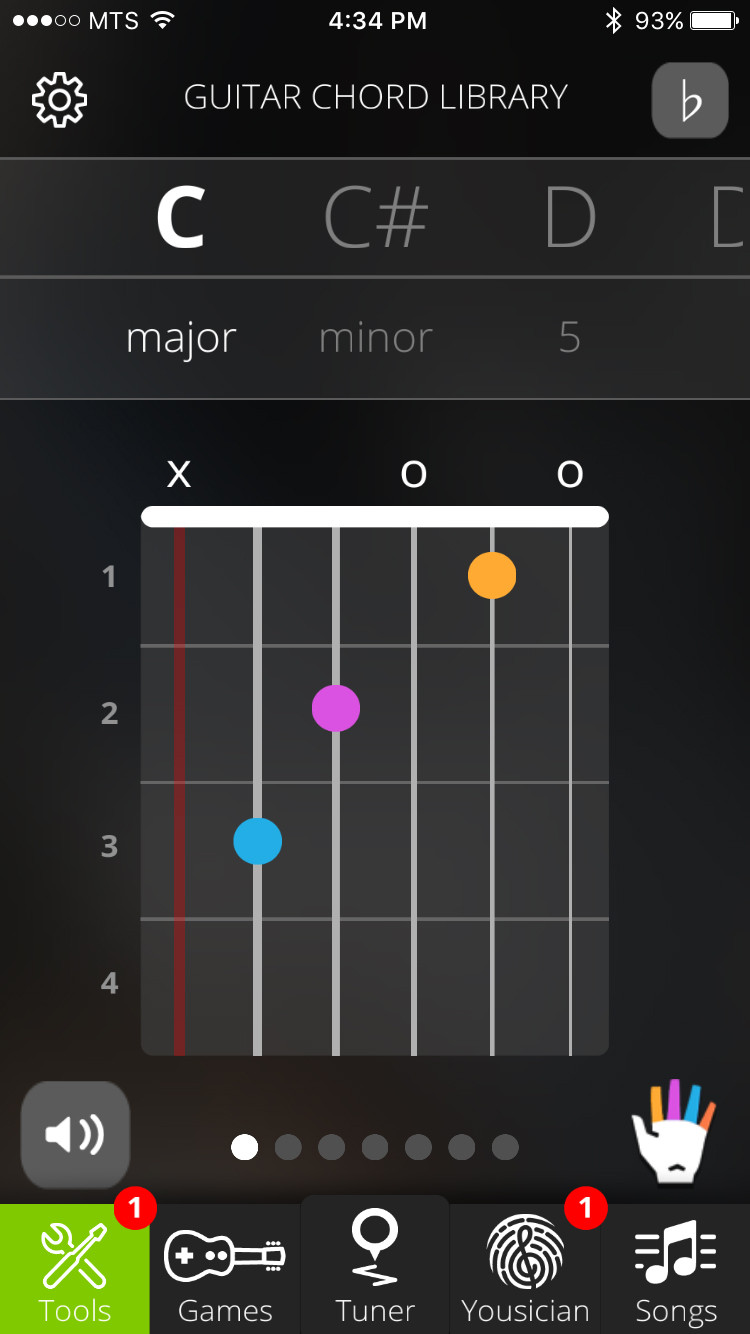
A handy feature for travel or practice is the metronome and chord library that comes included. The metronome has quite a pleasing sound to it, and is easily adjustable.
The chord library isn’t very extensive, and includes a very limited amount of inversions. It can be helpful for songwriting in terms of new ideas, especially since it shows the inversion on the bottom 4 strings. It also allows you to hear what the chord sounds like which can be useful.
Games & Jam Tracks
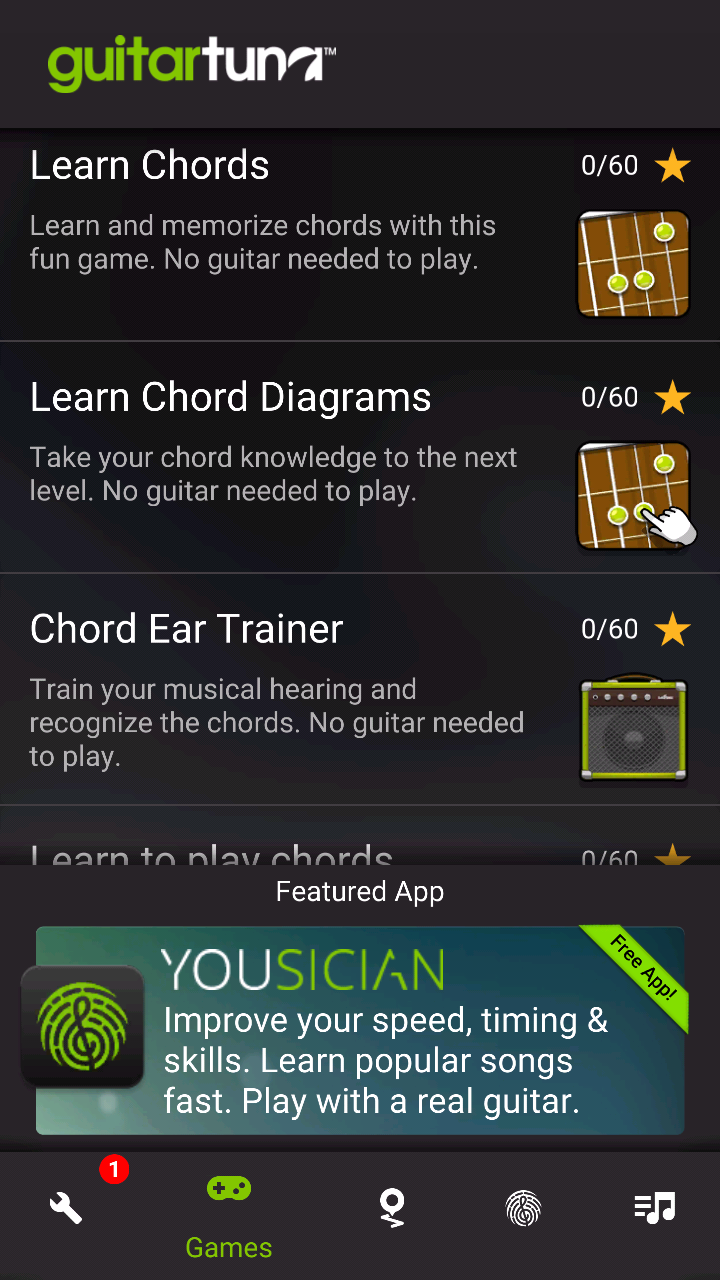 The games section is a nice idea, however it doesn’t have much practical purpose at present. The chords offered are extremely basic major and minor chords, which wouldn’t make any sense to practice or learn via an app.
The games section is a nice idea, however it doesn’t have much practical purpose at present. The chords offered are extremely basic major and minor chords, which wouldn’t make any sense to practice or learn via an app.
The jam tracks section offers a very basic version of Yousician, which may be fun for absolute beginners, but I personally don’t have the patience for it.