
It’s extremely easy to connect your portable device to the PA system. All you need is the right cable to connect to the mixing console. You should ensure that the volume on your portable device is set to maximum for the best signal to noise ratio.
Stereo Breakout Cable
You will need a cable with a mini stereo jack that splits to dual 1/4" mono jacks. Each 1/4" jack is connected to an individual channel on the mixing desk. One channel is then panned hard left and the other hard right. If your mixing console has a stereo channel (2 inputs for one channel), you will be able to control the volume with 1 fader. The specific channel(s) used should be set to line input if your mixer has this option.
RCA Cable
You can also use a cable that splits to dual RCA jacks. Many mixing consoles provide an RCA connection specifically for portable devices. On larger consoles, this connection doesn't normally occupy a channel on the mixer, and the volume is set via a rotary control located near the inputs.
DI Box
If you're unable to plug your device directly into the mixer, you will need to use a DI box that will split the stereo signal into two balanced XLR outputs (this is the same connection a microphone uses). This will also prevent noise from accumulating over long distances. You will need a DI specifically designed for computers (also compatible with phones and iPads), such as the Whirlwind pcDI.
These free audio editors may be of use if you plan on using your portable device with a PA system.
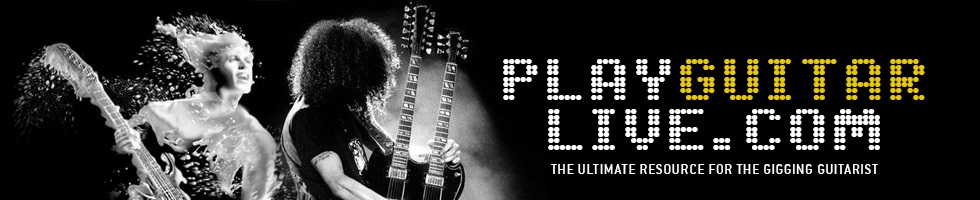




I’m wanting to run my laptop through my pa/system as in both speakers rather than 1 what connections do I need for this or can I split the connections between the 2 speakers as in the white1in 1speaker and the red1into the other speaker will this work if not could someone recommend what connections I need as I’m a dj