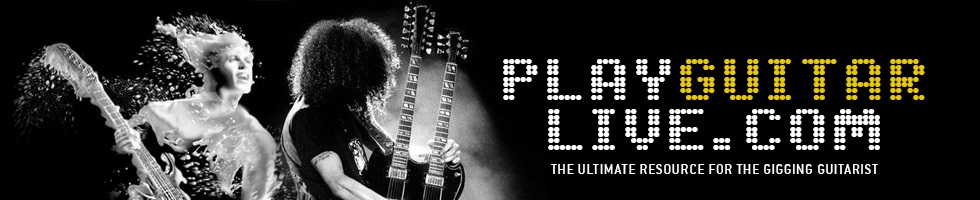Quick Settings allow you to instantly set the parameters of an effect in almost the same time that it would take it turn the effect on or off. Quick Settings don’t seem immediately useful at first, but it’s another powerful feature of the GT-8 when explored.
The GT-8 allows deep editing of each individual parameter, but that doesn’t mean you have to use this approach for creating sounds. Quick Settings allow you to set up the most common configurations for every effect available in the GT-8. You can scroll through a list of predefined settings. For example, instead of setting each individual parameter on the Equalizer, you could simply select a “BRIGHT” preset.
To use Quick Settings:
- Press the On/Off button of an effect of your choice.
- Press the left (<) JUMP parameter to access Quick Settings.
- Use the value dial to scroll through the various settings.
- For FX1 and FX2, Quick Settings are specific to the effect that’s been selected.
Each effect contains predefined settings as well as user slots for saving your own settings. Additionally, you can access the settings from a different patch number. User presets are marked with a U, and predefined settings are marked with a P.
To save Quick Settings:
- Press WRITE.
- Press the On/Off button of the effect you want to save.
- For ASSIGNS, press the ASSIGN button several times to select the ASSIGN of choice.
- Use the value dial to select the destination for saving the settings.
- Press WRITE.
EZ Tones
EZ Tones allow you to initialize a new patch with predefined settings. This is similar to Quick Settings, but it applies to all the parameters across the GT-8’s FX CHAIN. You can scroll through a number of presets labeled CLEAN, CRUNCH, DRIVE and LEAD.
To initialize a new patch based on an EZ Tone:
- Select an empty bank/patch number.
- Press WRITE.
- Press the right (>) JUMP parameter 3 times to select EZ Tones.
- Use the value dial to scroll through the presets.
- You can continue to play your guitar while scrolling through the various EZ Tones.
- Press WRITE once you have selected an EZ Tone.
- Your new patch will be initialized, replacing all previous settings associated with the particular bank/patch number.