Back in the 60’s, who would have thought that in the not-too-distant future a heavy tube-based amplifier would be accessible from a microchip? Amp simulation has in recent years become a feasible option even for discerning players. The ability to choose between large varieties of tube-based amplifiers, stomp boxes and effects from a single interface has most guitarists smiling.
Using amp modulation in the studio is common practise, however it’s rare to not see the synonymous Marshal logo on stage at a live gig. For live situations, however, amp simulation is definitely an option. There are scenarios where amp simulation can shine as opposed to a real amp. Will amp simulation work for you? Read on…
When to Use Amp Simulation Live
It’s my personal opinion that amp simulation is definitely something all serious guitarists should explore. At home when practising, I prefer not to use a real amp. To get the tone and response I’m after, playing softly just doesn’t cut it. Instead of risking a knock on the door from the cops, I can in turn plug into my favorite simulator and enjoy the benefits of a cranked Marshal.
From a gigging perspective, amp simulation is great for the following situations:
- Solo performances – It’s not necessary to lug around heavy and sophisticated gear if you’re not competing for volume in a band. It’s also easier to work with a direct signal when you’re balancing yourself with backtracks.
- A backup option – You never know when your gear is going to fail on you. If for some reason you’re left without an amp, having an on-the-fly backup device is handy. Plugging directly into the mixer just won’t cut it as you’re only going to be left with a clean sound.
- Deliberately soft gigs – Sometimes, depending on the venue, it’s required to intentionally play at a low volume. If this is the case, a cranked tube amp will be far too loud. Modelers will allow you to get the sound of a cranked tube amp at any volume.
- Less significant gigs – As a guitarist you should always be concerned about the way you’re going to sound. However, in some situations carrying gear just isn’t feasible. Think about the type of gigs with 2 people in the audience.
- Recordings – If you’re filming or recording the sound from a gig, using amp simulation will ensure a perfect signal is sent to the mixing engineer.
What are the Advantages?
If you’re the type of guitarist that likes to have a Fender Deluxe for Blues, a Marshal JCM800 for ACDC and a Twin Reverb for those lush chorusy clean sounds, then imagine how your stage set up would look if you were playing a gig in the 70’s.
Amp simulation definitely has advantages in regards to the above. As a musician it’s up to you to decide if they are significant enough to use amp modulation live on stage. Here are some of the advantages…
- Direct signal – Using a digital effects processor means it’s not necessary to mic up an amplifier cabinet. Sometimes amplifiers can be loud, so the sound engineer definitely won’t be complaining. You will have the ability to play at any volume.
- Limited gear to carry – Sometimes it’s just not practical to carry a heavy amp. If you’re using amp simulation, you going to have significantly lighter and highly portable gear to carry.
- A magnitude of tonal options – Modern simulation interfaces include a lot of options when it comes to gear. You have endless possibilities when it comes to arranging your signal chain
- Customization – It’s very easy to have presets you can change to for different tonal possibilities. For example, if you want a different delay time that can match the tempo of each track you play, then a modelling unit is going to make your life a lot easier.
The Practical Side of Things
Stage monitoring is usually an issue when it comes to modelers. There’s nothing as comfortable as a tube amp blasting at 10 behind your back. You will find that if you had to plug your modeler into traditional guitar amplification, it will more than likely sound terrible. This is because the cabinet (speaker) section of the amplifier is being simulated too. Imagine what sound you would end up with if you had to plug the output of an amplifier into another amp.
When it comes to stage monitoring, you’re going to require a flat response, full range (FRFR) output scenario. Types of amplification that can work are: mixing desk/passive monitors, active monitors and keyboard amplifiers. You can then run a separate direct signal to the front of house PA system.

Based on the type of gig you’re playing as well as personal taste, the amp modulation set up you use may vary…
Digital Effects Processor
Some effects pedals include a line output that can be used for running directly into a mixing console. Popular options include the Line 6 POD and Boss GT series. Boss also manufactures a rack mount version that is controllable via a foot pedal.
This option is great for solo performances, as you can use your effects unit with traditional guitar amplification as well. Be sure to enable cabinet simulation if you’re running directly to the mixer.

The Boss GT series allows you to plug directly into the PA system whilst maintaining the familiarity of a pedalboard setup.
Desktop Interface
A desktop digital effects processor has much in common with a floor based effects unit. The only difference is it’s normally a lot smaller and is controllable via your fingers (unless the device has an option to connect a foot pedal).
Because of their portability, desktop processors are great as a backup option or a simple amp solution for when it’s impractical to carry around an amp. There are tons of these devices on the market today. Popular manufacturers are Line 6 and Boss.

The GT-001 is Boss’s first desktop effects processor.

Carry your amp around in your pocket with Line 6’s Pocket POD.
Laptop & Audio Interface
Software based amp simulation has become very popular. The ability to plug your guitar directly into your PC is certainly a plus point for recording situations. These days there are tons of modelling options available for PC’s and iPad’s. To get the best results, you’re going to need a low latency audio interface. IK Multimedia (developer of popular software-based tone creation software called Amplitube) have introduced their own interface called the AXE I/O.
Here are some tips for using a laptop in a live scenario:
- For best results, use a good quality audio interface like the AXE I/O.
- The general consensus is that Mac is more stable than Windows.
- Turn off all power saving & hibernation option.
- Disable your wireless connection.
- If you experience ground loop issues, you can try place a DI box between your audio device and mixer.
Axe–FX
The Axe-FX is the flagship modelling solution. Although on the pricey side, the Axe-FX recreates unrealistically good tones. Fractal Audio (developer of the Axe-FX) are known for their premier modelling technology.
Using this option, you bypass the requirement for a laptop, as the Axe-FX includes a powerful built-in processor and tons of memory. As there are numerous things that can go wrong when using a laptop during a gig, the Axe-FX is the way to go.
Kemper Profiling Amp
The Kemper Profiling Amp looks like it comes out of a sci-fi film, and with the ability to clone the sound of any rig you would probably say it does. Modelling solutions can sound great, however they may lack the familiarity of your own setup. The Kemper Profiler can create a digital snapshot of the sound of your amplifier allowing you access to your entire rig from a hassle-free platform.

The Kemper Profiling Amp allows you to take your sound anywhere by taking a digital snapshot of your rig.
Amp Simulation vs. Real Amps
On a recording, it’s difficult to tell if the tracking engineer used a real amp or simply pulled up his favorite VST plugin. This is because recordings are one dimensional in relation to a real-world scenario. Guitar amplification is usually designed by taking the room into consideration. A good tube amp will fill a room with sound very well, and be extremely audible and punchy. It’s difficult to achieve these same characteristics with amp modulation, as it doesn’t project as well at high volumes.
If performance is a major issue to you as a player, you may find that amp simulation lacks the tonal characteristics of a real amp when playing with a band. Although the overall tone may good, it may not offer the response you’re after. Pick attack is an issue – light picking as opposed to hard picking will be less significant as you’re dealing with a much more compressed sound. Additionally, a real amp blends much more accurately with other instruments such as drums and bass guitar.
I must be honest and state that most guitarists I’ve seen that used amp modulation in a band/gigging situation eventually ended up returning to a real amp. The use of amp simulation in a loud rock band is questionable, however, it can certainly work well in the following situations…
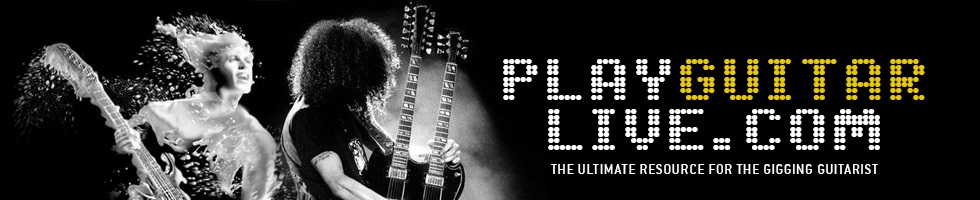

hi