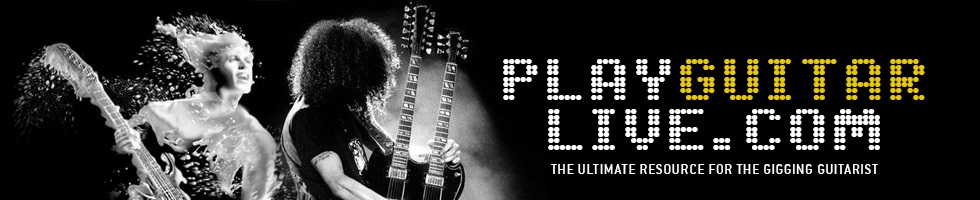I remember many years ago (must have been around 2003) when I first got the idea of plugging my guitar into my PC. I used a jack to mini jack converter and went straight into the line-in on my outdated sound card. I wondered if maybe I could get some software to add distortion to the guitar signal. I scouted the internet and came across some free applications. I then came across the demo of Native Instruments Guitar Rig v2.0. Blown away was an understatement. This software sounded incredible and had a great interface. It must have been one of the first of its kind. Fast forward to 2016, Guitar Rig v5.0 is sounding better than ever.
The first thing you will need when using Guitar Rig with a PC is a low latency sound card. It should also have a high-impedance (Hi-Z) input for your guitar, and include at least 1 output to send to the mixer.
The Focusrite preamps have a very good reputation. The Scarlett Solo ($99) will ensure maximum compatibility with all software. The only drawback is that there is no MIDI (pedalboard) support on this model. You will need to pay a bit more to get that feature on a better model.
If you require a pedalboard for your setup, you will need to look into a MIDI solution. Native Instruments used to offer their own foot controller a while back called the Rig Kontrol, but this has since been discontinued. I still don’t understand why because this product was very popular amongst Guitar Rig users. Apparently Guitar Rig still supports the Rig Kontrol if you can pick up a second hand one.
 Behringer FCB1010
Behringer FCB1010
In terms of a foot controller, the Behriner FCB1010 ($150) is probably the best option. The one limitation is that it can only change between presets and not trigger individual models on or off. It is, however, possible to modify the FCB1010 to support ‘stompbox mode’ by installing the UnO firmware. For more info go here.
For stage monitoring purposes, you will require a FRFR (full range, flat response) output scenario. This includes keyboard amplifiers, monitor speakers (from the PA) and also active monitors. If you like you can use a solid state or tube-based guitar amp (can also serve as a backup). Simply run the L (mono) output from the interface into the “effects return” at the back of the amplifier. This will send audio only through the power amp section, which means your amp won’t color your tone.
If you plan on using a laptop live on stage, you should note that they are generally extremely fragile and sometimes not the best idea to take into certain venues. You should take the necessary precautions to ensure your PC remains out of harms way. Tripping over cables, spilling drinks, software related issues and more are all potential hazards to your performance. Make sure that you disable all Wi-Fi connections and anti-virus software.